Video
Introduction
This lithium-ion battery teardown was produced by Weber State University (WSU) by Professor John D. Kelly and published on the Youtube channel WeberAuto. Professor Kelly has 37 years in the automotive industry, and 28 years at WSU automotive department. He is an expert in many fields including automotive education, vibration diagnoses, alternative fuel vehicles, electric vehicles, and automatic transmissions. The WeberAuto Youtube channel prepares students for careers in the automotive industry and is privately owned and managed by Professor Kelly.
Voltaplex has taken the time to transcribe this video for accessibility and as a reference to accompany the video. We recommend you watch the whole video and subscribe to the WeberAuto channel to get updates.
Video Guide
This video is an excellent tear-down of a modern lithium-ion battery for electric vehicles. Here is a video guide so you can jump to relevant sections:
- Three battery options at 0:22
- Battery locations at 1:27
- Service disconnect plug grip at 2:54
- Battery Junction Block at 5:13
- Safety warning and recycling at 6:00
- Cover removal and Air Cooling at 8:40
- Battery Stacks and cells at 9:20
- Internal components and parts at 10:02
- Battery electrical connections and configuration at 11:02
- High Voltage Fuse location at 12:07
- Service disconnect plug circuit location at 12:25
- Contactor locations and functions at 12:40
- Battery ECU at 12:55
- External connection location at 12:30
- Battery cell voltages sensing and thermistor harnesses at 14:04
- Battery cell voltage balancing at 15:20
- Battery cell voltages at 17:28
- Removal of battery components at 20:00
- Service plug grip harness removal at 21:00
- Negative cable disconnect at 21:45
- Current sensor disconnect at 22:00
- Battery Junction block removal at 23:00
- Contactor locations in junction block at 23:20
- Junction block tray removal at 24:00
- Intake cooling air duct removal at 24:28
- Inlet air temperature sensor removal at 24:50
- Battery 125 A Fuse housing removal at 25:31
- Battery side shield removal at 27:27
- External harness disconnect at 27:40
- Battery ECU cover/shield removal at 28:15
- Battery ECU electrical connections at 28:48
- Battery thermistor locations at 30:27
- Battery ECU removal and notice at 31:40
- Removal of battery stacks at 33:21
- Ni-MH battery module dimension comparison at 35:08
- Lift out of battery stacks at 37:24
- Battery cell studs, voltage sense connections, bus bars, and nuts at 38:20
- Li-Ion cell side covers at 38:56
- What is serviceable? at 40:24
- Scan tool data reading battery state of charge (SOC) at 41:04
- Prius Prime (USA) battery configuration at 44:00
Transcription
Hello, I am professor John Kelly and this is the Weber Auto Youtube Channel.
We are going to be looking at the 4th generation Prius lithium-ion battery.
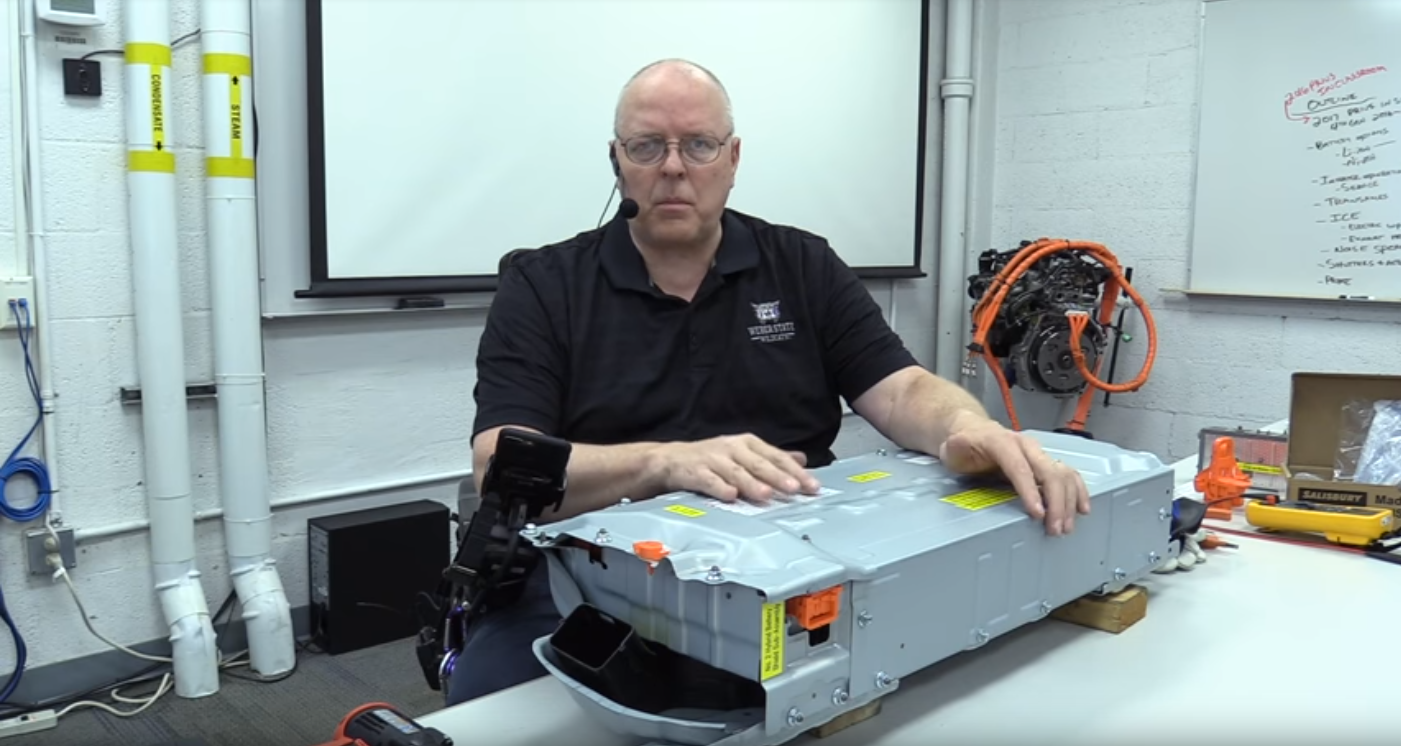
The 4th generation Prius actually has three different battery options. There is the traditional nickel-metal-hydride battery that’s been around since the very first generation Prius and then starting in 2016 with the 4th generation Prius there is an optional lithium-ion battery. The nickel-metal-hydride batteries had a battery voltage of 201.60 V. The lithium-ion battery here has a battery voltage of 207.20 V. So they’re very close to each other as far as voltages, which makes having one or the other an easy transition on this vehicle. There are still differences in how the battery is charged, maintained, and balanced, and everything else.
Today we are going to disassemble this 207.20 V lithium-ion battery and show you what’s inside and show you what is serviceable. There is a lot of serviceable components inside of this and what has improved over the nickel-metal-hydride battery of previous models.
This battery is found under the back seat lower cushion on the 4th generation Prius. If you have a lithium-ion battery or a nickel-metal-hydride battery in a regular Prius or the Prius eco which comes with the lithium-ion battery, that battery is under the back seat rear cushion. If you have the Prius prime or Prius plug-in outside the United States, then the lithium-ion battery is in the rear hatch trunk area rather than under the back seat cushion.
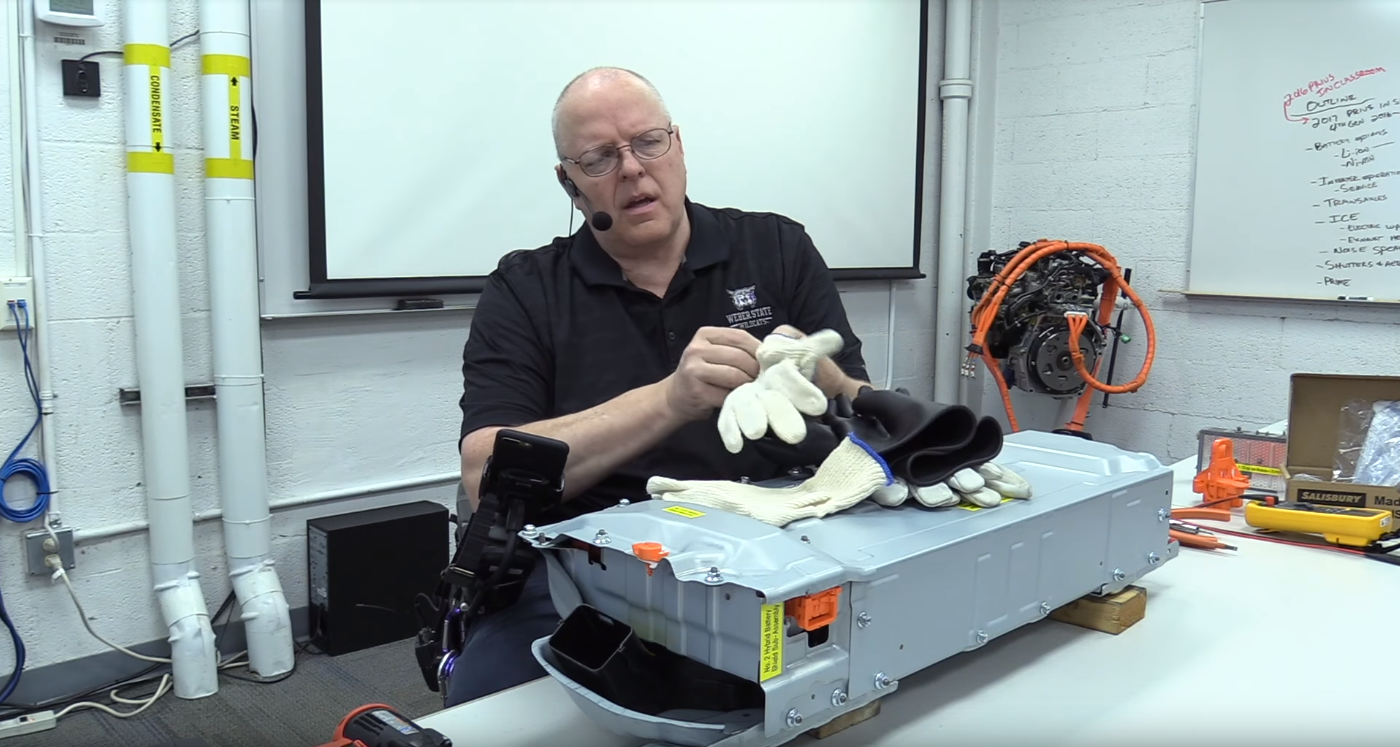
So as with any high voltage battery, we want to use our personal protective equipment. I’ve got my high voltage gloves here I’ve already tested for leaks.

Begin disassembly of lithium-ion battery
Now in the vehicle (while it’s still inside the vehicle) this cover right here is still on the on the battery and we’ve got the high voltage cables (the two high voltage cables) that leave the battery and go up front to the inverter converter assembly underneath the hood that connects underneath this cover so we have to remove this cover, to begin with
So we’ve got just some 10-millimeter bolts and nuts. On the front of the battery right here we have the service plug grip as it’s called. Now on previous Priuses, the service plug grip was a rather large device and that’s because it contained a fuse (a high amperage fuse like 125 amp fuse) inside of the service grip. This battery does not have a fuse in the service grip so we are just going to pull down and then rock it out. These gloves make it harder to do. I can’t quite right rock it forward with my high voltage gloves here, so let me rock it forward with an insulated screwdriver here. So now I’ve got it rocked forward and now I can just pull it straight out.
Service grip

Now as you can see the fourth generation Prius service grip is just a little tiny piece compared to the second generation and third generation service grips.

We need the service grip to disconnect this little orange plastic tab here and this plastic tab just has a hole in it. We’re going to come in with the tab on the top of the service grip, turn it counterclockwise while holding the bottom part from rotating. And then we can just lift out the little piece here. I’ve forgotten the name of this little piece but it’s there just to remind you that there are high voltage components underneath this cover.

If we lift off the cover here (by the way this is called the “number one high voltage battery cover panel right hand”) so now we can see inside the battery area here on the passenger side of the vehicle. We would have the two heavy orange wires come in and connect positive right here and negative right there and go up to the inverter converter assembly. Right here we have our battery junction block with our positive and negative contactors, our pre-charged contactor, our precharge resistor, and we will get to those in a few minutes and show you what is serviceable in there.
A closer look at the battery pack’s warning label
But now let’s take off this upper cover. So there’s a warning label right here wanting us that there is high voltage inside and to be careful and it’s to be serviced only by qualified technicians. It tells qualified technicians “for servicing or replacing this unit, follow the repair manual. After replacing this unit perform battery diagnostic to correct ECU data.” So there may be some programming firmware software updates required. Then there is also a couple of phone numbers here for battery recycling information.
Over here there is another battery label that says “battery assembly high voltage,” and gets this it’s a 0.75 kilowatt-hour battery–so not even one-kilowatt hour. So it’s a fairly small battery–in other words, you’re not going to drive very far in electric vehicle mode. From my experience, you typically get around 3.5 miles per kilowatt hour so at 3/4 of that, maybe 2.5 or 2.75 miles, which is more than the first, second, and third generation Priuses that it could do.
All right, now we’ve got some bolts and nuts in the front where we need to disconnect. An interesting thing I noticed on these nuts and bolts is every nut and bolt in the entire battery assembly is the same except for two bolts, so it would be hard to mix up bolts when you go back together. Let’s turn this back around (by the way this battery is not very heavy compared to the previous batteries and I’m not very strong and I can lift this battery.) There’s a warning in the service information when you take the battery out of the vehicle not to tilt it more than eighty degrees. I assume because of electrolyte spillage issues.
All the bolts out
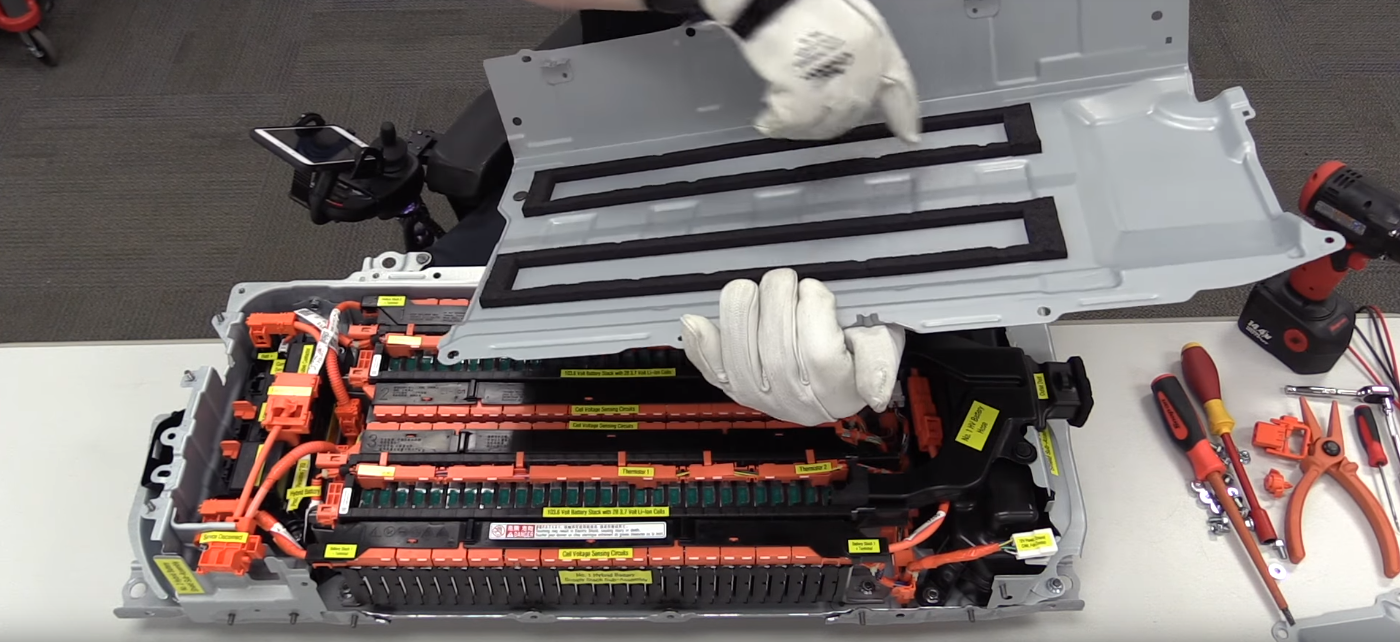
Now we’ve got all the bolts out of the “number one hybrid battery cover sub-assembly” (official naming convention there) we can lift up and slide forward and take off the upper cover here. I want you to notice on the inside there are foam seals to keep the air flowing for cooling. This is an air cooled battery.
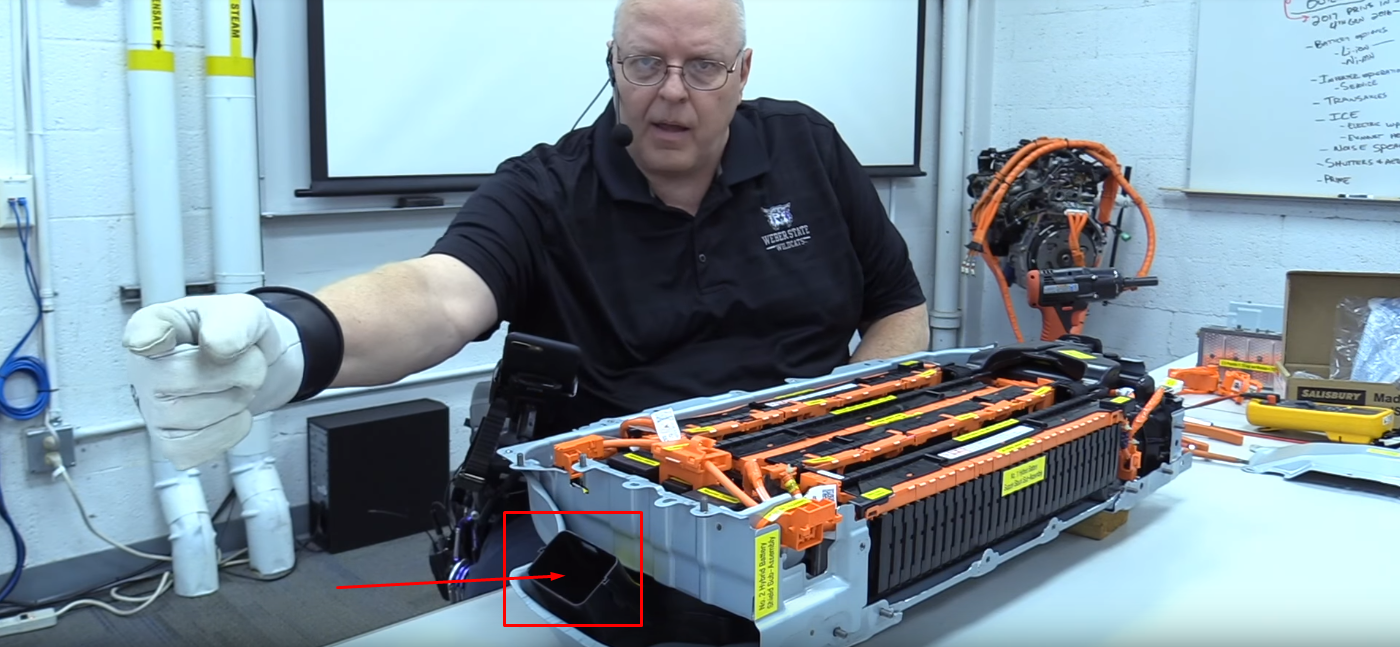
Being an air cooled battery, there’s a cooling fan that connects right here and will pull air in from the passenger compartment from a vent right in front of the right front corner of the rear passenger seat and blow it into this housing here.
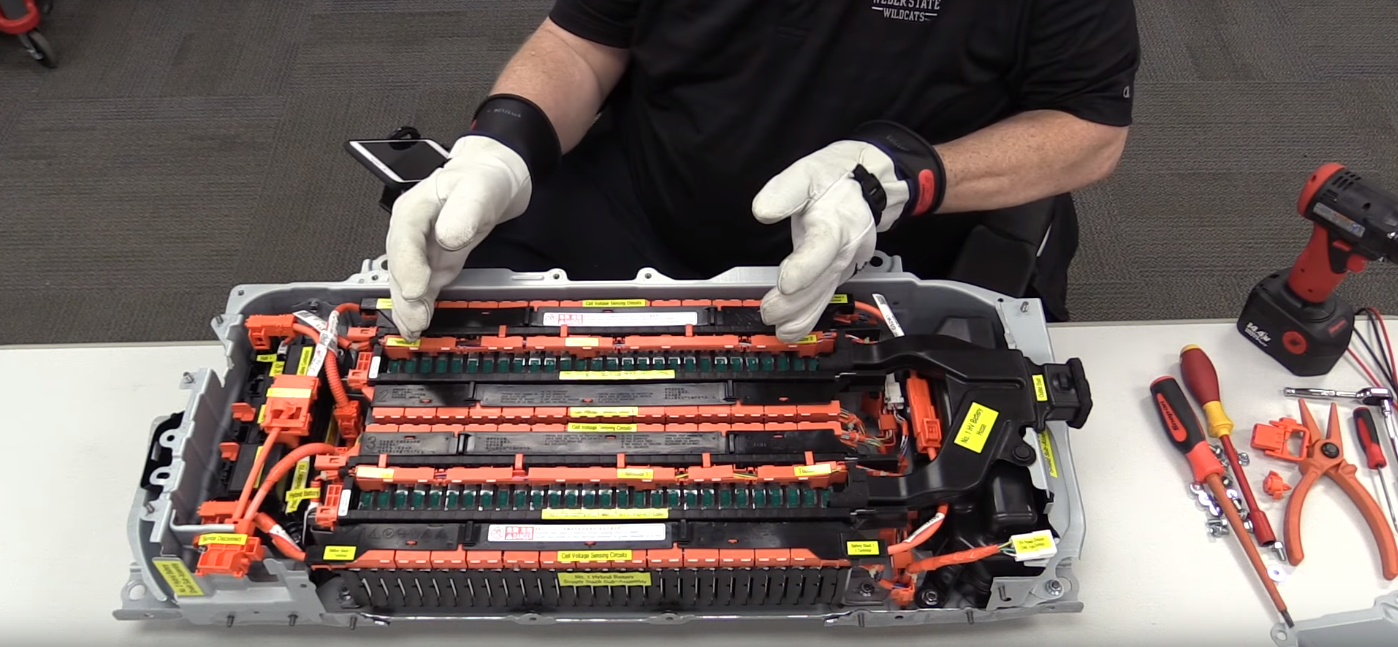
That will split it into two separate housings were to blow air up through the center of these two battery stacks. We have two separate battery stacks here of 103.60 V each. There are twenty-eight 3.7 V lithium-ion battery cells in each stack so the air will go in under the stack, come up with the stack, get sealed against that upper cover, and then pushed out over here through “the number 1 HV battery hose” or an “outlet duct”. So we can take this duct off, there’s just a little clip here holding it on, and it comes right off. So let’s set that off to the side.
Reference: Minute 10:00
A closer look at the battery stacks
Let’s look a little more closely here at what parts we have. We’ve got the high voltage battery junction block over here on the passenger side with our contactors and pre-charged contactors and the current sensor to measure how much DC current is leaving this battery (this is a DC battery.) Then we have one battery stack here of twenty-eight 3.7 V lithium-ion battery cells. These are in a welded-together-housing (you can remove the entire stack but you can’t separate individual battery cells) and then we have another twenty-eight 3.7 V lithium-ion battery cell stack here on the front. And these are numbered (as far as connector ends) for each side of the battery cells ‘one’, ‘two’, ‘three’, and ‘four’ right in the plastic housing. Now we’ve got a negative terminal right here that is the negative terminal overall of the entire battery and it comes right over to the hybrid battery junction block where it connects through the negative contactor up through the negative high voltage cable to the inverter converter.
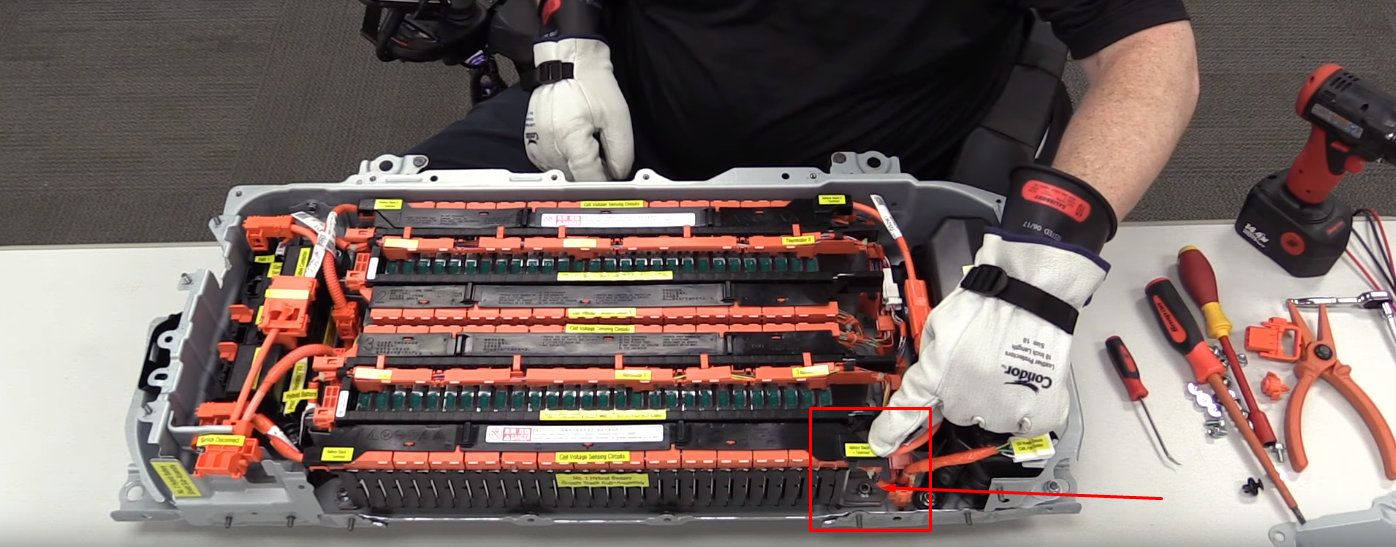
Then on the other side of that same battery stack, we have a positive terminal. So if we measure the voltage on this positive terminal here it would measure around 103 volts and it’s positive terminal then has this wire that comes over and connects to the negative terminal of the other battery stack, so we have 103.6 V plus another 103.6 V. They are put in series with each other just like two flashlight batteries and then the overall battery positive terminal for the two battery stacks put in series with each other is right here. It has a wire that connects to the fuse that used to be inside of the service plug grip. But now it’s just down in a separate fuse holder down below and then that positive voltage wire comes over here to our service disconnect right here. When it finally is connected then it comes over and applies a full-system voltage to this side of the hybrid battery junction block. Then through the positive contactor, we connect to this terminal here which is the high voltage cable that goes up front to the inverter converter assembly.
Now over here on the driver’s side of the battery we have what is called the “number one hybrid battery protector” it’s for some reason, I don’t know if it’s a heat shield or an electrolyte shield, but the battery ECU (the battery computer) is underneath this plastic cover right here and that goes all the way down to the bottom of the battery tray (what this bottom part is called) and has a little seal around the bottom of that.
We have an electrical connection right here that connects 12-volt power and ground. Remember the 12-volt system (the low voltage system) is what controls our contactors–it turns them on and turns them off. We have two different can lines, a ‘can one’ and a ‘can two’ and then we have fan control outputs from the battery ECU through the main harness over to the fan itself and we’ll look at that fan a little bit later.
That fan is controlled by the computer here on the driver’s side of the battery. Now we have one, two, three, four, five, six, additional harnesses that are connected to the batteries. So we have four of them which are the two outside ones on each battery stack. They have individual wires that go to each battery cell and you can look at the electrical connection if we took off one of these covers here for example.

Let’s take this one off right here so as you can see down inside here we little studs coming up for the positive and negative posts of the battery cells and then every other one of these has one of these wires hooked to it that’s a voltage sense wire. The battery ECU is watching the voltage of each individual cell and then it looks for a difference in the state of charge. Lithium-ion batteries don’t like to have a difference in state-of-charge (SOC) when they’re put in series like this. They have to be balanced and so there’s a special balancing procedure if you ever have to replace one of these battery stacks, depending on this difference in the state of charge from the one cell, or the highest cell to the lowest cell, you may have to let this battery sit for (depending on the difference in the state of charge) up to 109 hours four or 4 1/2 days for it to balance all the cells by itself, and that’s worst case scenario. I think the earliest one or the smallest time one, of course, would be zero if there is no state of charge difference. But thirteen hours I think was the lowest one I read about in the service manual. If you were off by 3% or 6%, or something like that.
So we have four–’one’, ‘two’, ‘three’, ‘four’ sets of wires that come in and measure the battery voltage on each individual cell. On this harness, right here on the first battery stack, it’s every other stud (every other cell.) And then on the second harness on that first battery stack, those wires connect to the other cell. So they’re looking at the overall difference in voltage from one cell to the next.
Let me take off this other cover right here so we can get to both sides of the same battery cell just to take some measurements. With both covers removed you can see the full set of studs straight across for each 3.7 V battery cell.
Voltage measurements

Let’s take some voltage measurements. If we put our voltmeter on DC volts and let’s check it on another voltage source just to make sure our meter leads are good. I’ve got a 12-volt battery just to ensure our leads are good and our meter is working like it should–12.77 V so we’re in good shape. I’m just going to set this meter right here, and from positive to negative across the same battery cell I get 3.65 V right there.
If I go from the positive all the way over to the negative, we should get pretty close to the 103 V. I’m getting 102.2… so it’s down just a little bit from the 103.6 V that it would normally be. So these voltage sense lines take a measurement of each battery cell voltage. These are all in series with each other. These have little bus bars down inside as you can see the little metal bus bars just like the nickel-metal-hydride ones did, they had copper ones, hopefully, we won’t have connection problems with these in the future. Time will tell, this is a brand new battery out of our brand new Prius eco that we bought, so it has 35 miles on it I believe.
Further disassembly
For continued disassembly let’s get this multimeter out of the way. Let’s get the battery junction block out of here and disconnect all our high voltage wires here. So let’s take these two batteries out of series with each other. I’ll unplug the front battery stack from the rear battery stack and now we don’t have 204 volts or so with the two put together… we only have the 102 per stack. Then let’s disconnect some wires here at the service plug. There’s one of the service plug wires. The other one comes over here to the positive battery post. So we’ve got it disconnected. There is a harness support bracket right here that I can open up and get our service plug grip connector out of the way. So here’s our service plug grip connector–our service plug plugs into there. We’ll set it off to the side and then we have the negative battery cable coming into the high voltage junction block.
And then we’ve got a little white wire right here, our little white connector with four wires, that is our current sensor. So in the high voltage junction block area here we have a current sensor that is built into the junction block. Now we can take the four nuts off that hold the high voltage battery junction block in place. Maybe have to break it loose… we use the coded tools and the insulated tools as much as we can rather than the conductive ones although everything is disconnected here on the junction block.
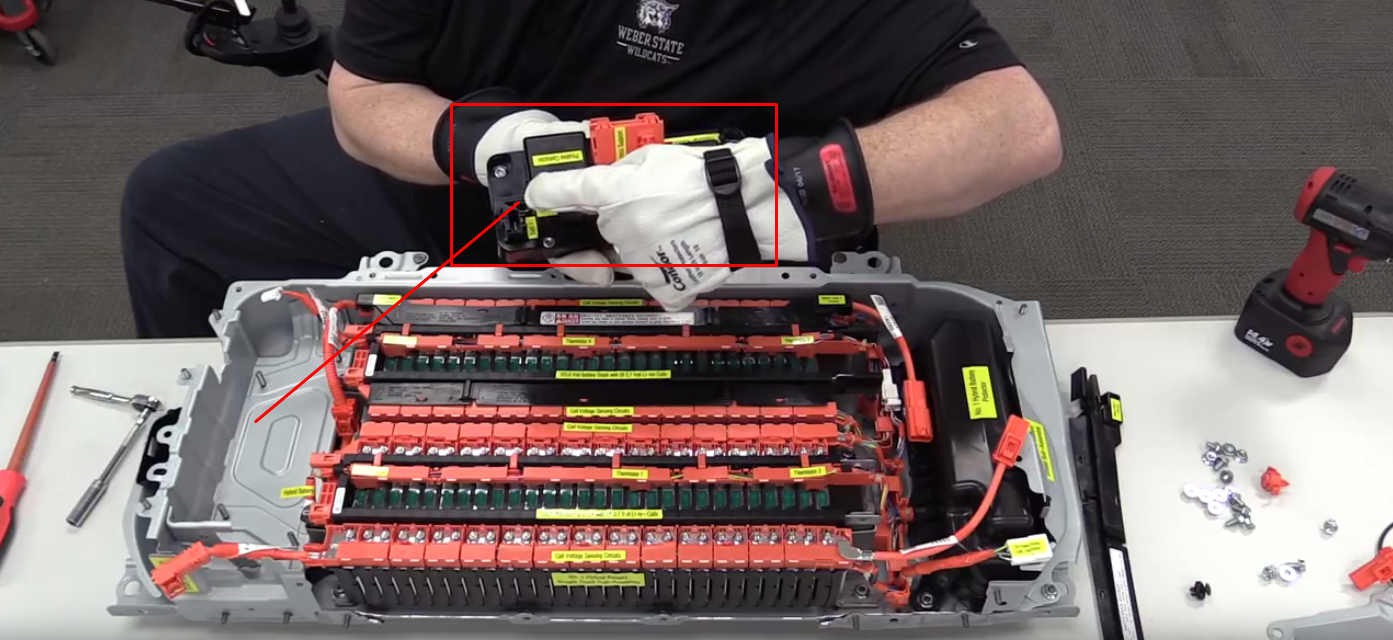
That’s all disconnected. Now we can just reach down and lift out the high-voltage battery junction block assembly. So we’ve got the negative-contactor, positive-contactor. The pre-charge contactor is under this orange bracket here. The pre-charge resistor right there, our current sensor is underneath the positive battery connection from the battery itself and it measures the current that goes out and up to the inverter-converter assembly and of
course the current that comes back in. Because that is a 2-way set up there. Then the junction block tray can come out next. That just slides forward and off it comes, and our junction block fits down on the inside of there. Now we can see the intake duct where it splits into two inlets. One for underneath each battery stack. This has a little plastic clip that holds it in place also.
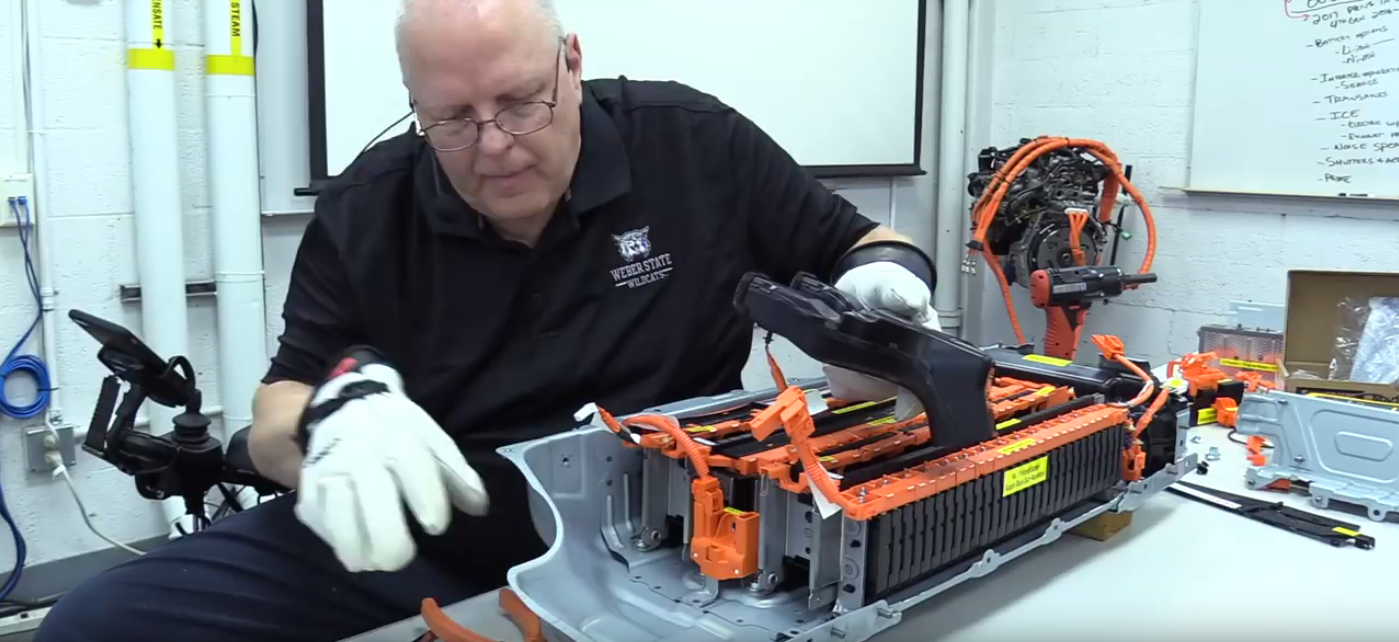
Then that just pulls out.. it has a temperature sensor and inlet temperature sensor that has two little squeeze tab locks on the inside of it. We’ll set our inlet out of the way and then right here we have our fuse (our high voltage fuse) so we’ve got one more wire, the positive terminal from the battery stack number two that is connected to it. I can unplug it, get it out of the way, and then there’s just a little tiny clip that holds that fuse in place, and up it pulls.
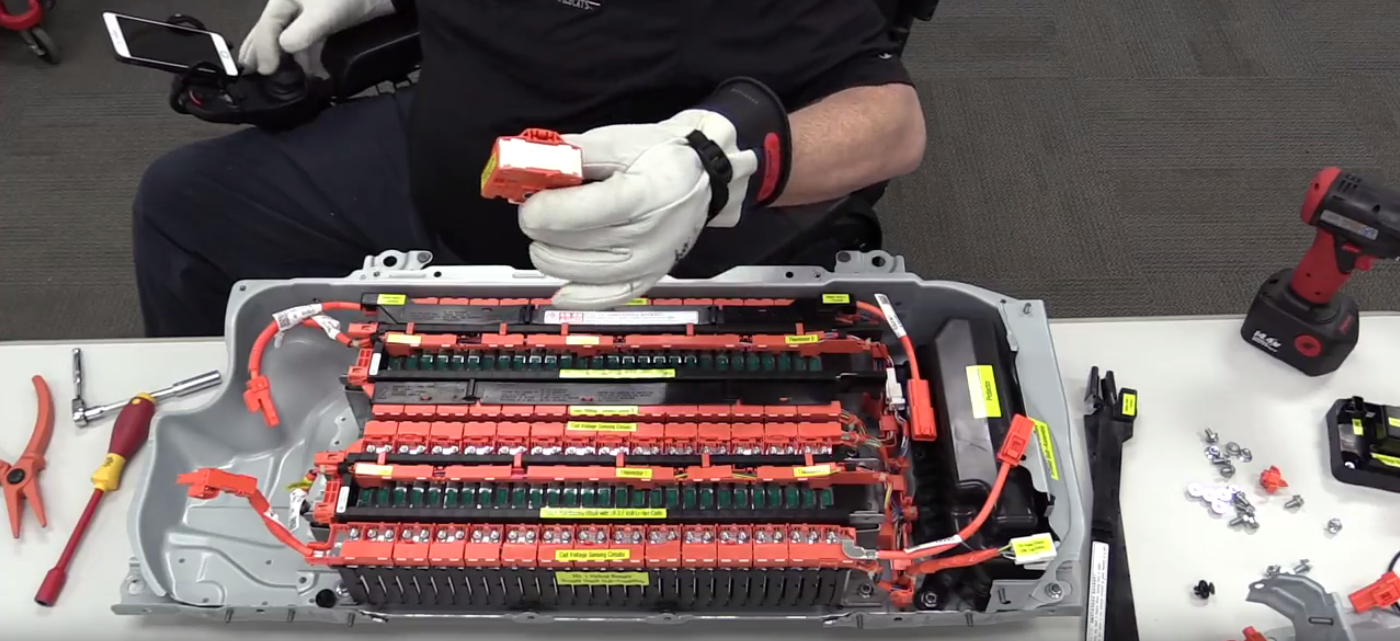
Our 125 amp fuse is inside of this connection here. If I grab just a little screwdriver and push up on the white tabs on each side… out it comes… and you can see right in there, a 125 amp fuse. Does it have any other rating on it? I don’t see another rating on it. It just says 125 amps. So I’ll just put that cover back on there. I’m sure this is purchased as one assembly so if you were to have a blown fuse. And why would you have a blown fuse? Well, maybe one of the high voltage wires that go from the battery up to the inverter-converter assembly got shorted to the body of the vehicle in an automobile accident or somebody lifting a hoist in the wrong location and would possibly cause that to short out which could cause this fuse to blow.
Driver’s side of the battery
Let’s concentrate on the driver’s side of the battery. There is a metal shield that covers the driver’s side of the battery. I will take that shield off. It also has a little pinch-tab-wire-harness connection right there for our interface between the battery and the rest of the vehicle harness.
The plastic cover that holds the ECU inside has three little nuts that hold it in place. So take those nuts off. Notice we’re reaching pretty deep down inside the battery so it’s a really good idea to have some good coated insulated tools for high voltage work. Now as we lift this cover off of here there’s a couple little plastic tabs that lock it in place. I’ve got to release those. There is one, and there is one more on the inside here.
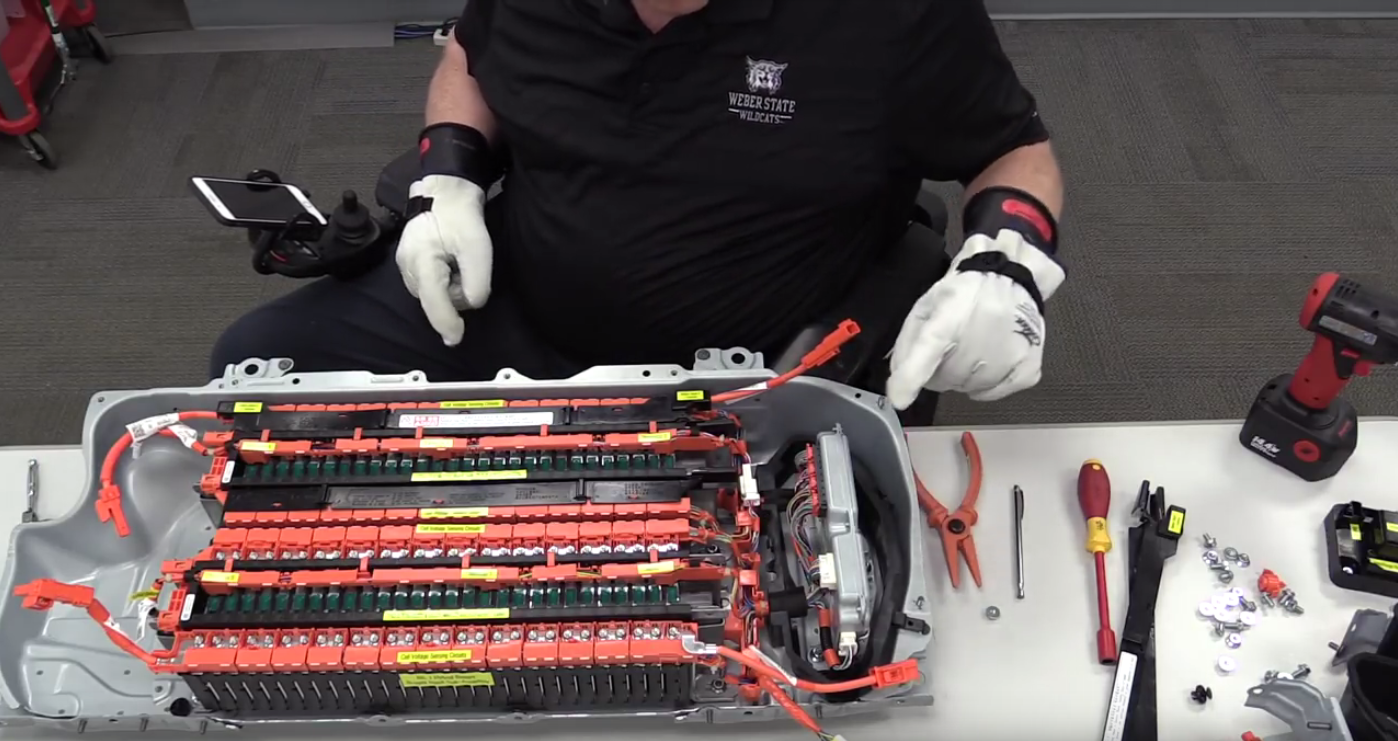
Now our cover comes up. I’ve got two nuts that are free though, sitting there, so let me get those out of the way with magnet tool. Then we’ve got the series high voltage cable for battery stack number two right here that has little clip connections to hold it to this cover–get that out of the way. And now you can see right here the battery ECU assembly as they call it. It has four orange connectors (which are the orange connectors ‘one’, ‘two’, ‘three’, and ‘four’) to measure the individual cell voltages right there. So disconnect those and try not to pull on the wires themselves… we want to try to pry out or push on the harness connector to get those out of there. We don’t want to break any wires at the connector.
Now we’ve got two white electrical connectors here next. One of those is, of course, an interface with the outside of the battery. But the other one goes to temperature sensors and the current sensor. Each battery stack as you see here has three temperature sensors. They’re called thermistor and they start with zero, ’thermistor zero’, ‘one’, ‘two’, and then ‘thermistor three’, ‘four’, and ‘five’ over here. And then there’s one more sensor on the first one that is our inlet air temperature sensor from the fan, and then the additional four wires are for the current sensor at the high voltage battery junction block.
Let’s get that battery ECU unbolted. Oh, we’ve got this the two connectors to undo, so there’s one and the other one I’m just going to break loose the three nuts there holding that down and bring in my insulated tool. Okay, and we’ll lift out the battery ECU (tip the three nuts off of it).
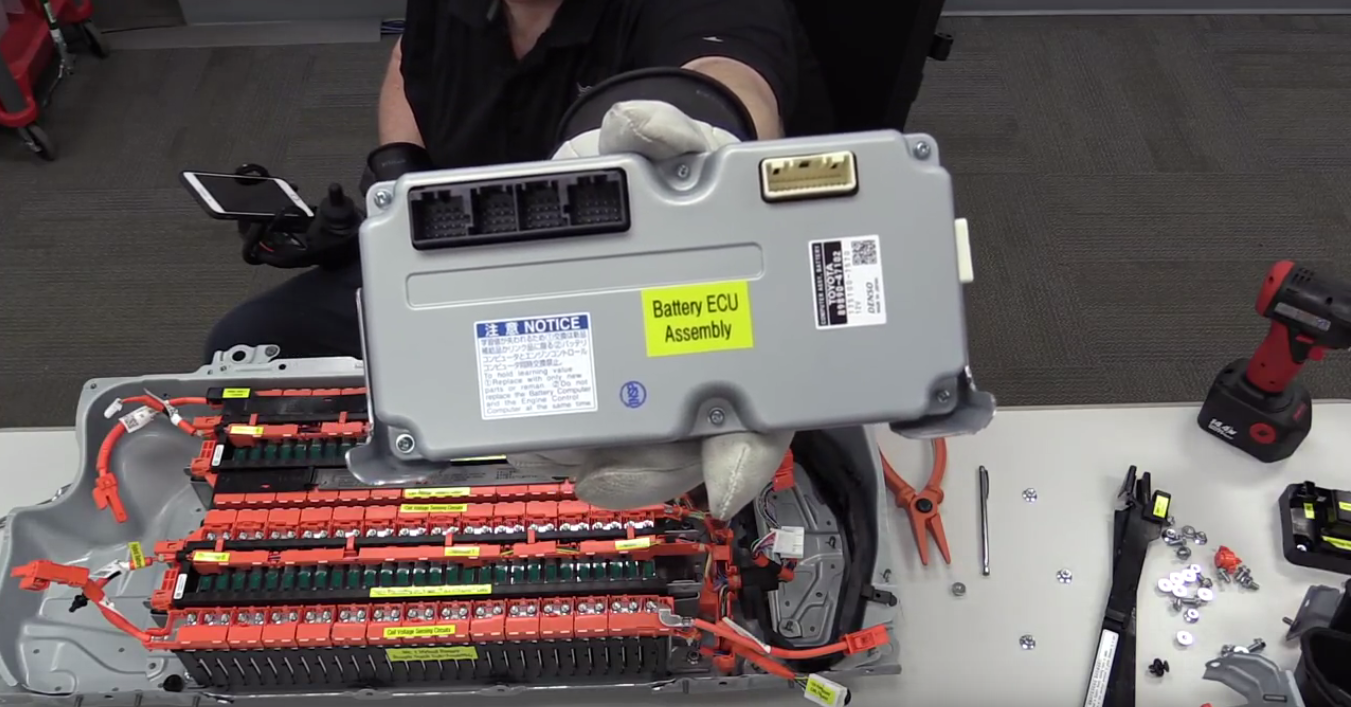
There’s a notice there’s a label here on the front of the battery ECU. It reads “to hold the learning value of the battery ECU, replace only with new parts or remanufactured. Do not replace the battery computer and the engine computer at the same time.” Apparently, they need to communicate with each other with stored data to make sure that they’re synchronized and the security system is working as it should allow the vehicle to turn on and move down the road I believe. Then we’ve got the bottom of this plastic ECU shield just sitting in the bottom of the battery tray, I want you to notice there’s a foam-like seal on the bottom of it. I wonder if that shield is just for temperature reasons? These batteries get pretty hot when they’re discharging and when they’re charging and maybe to prevent the battery ECU from overheating they keep it inside of that plastic housing. I couldn’t find anything that explained why that housing was there in the service information.
Now we’re just about disassembled. This battery stack is held down with four bolts and this one’s held down with four bolts. We’ve got a couple of clips over here that hold all these harnesses to the case itself. Let me undo the clips… there’s one, there’s the other one. Now we just come down and loosen all four of these bolts (staying away from those battery terminals.)
We’ll get those nuts out of there so they don’t fall in the wrong location and cause a short circuit somewhere. And we’ll go over here on the other side and do the same thing. So let’s break loose the hold-down-nut. There is a stud hook to the bottom of the battery tray that these nuts go on.
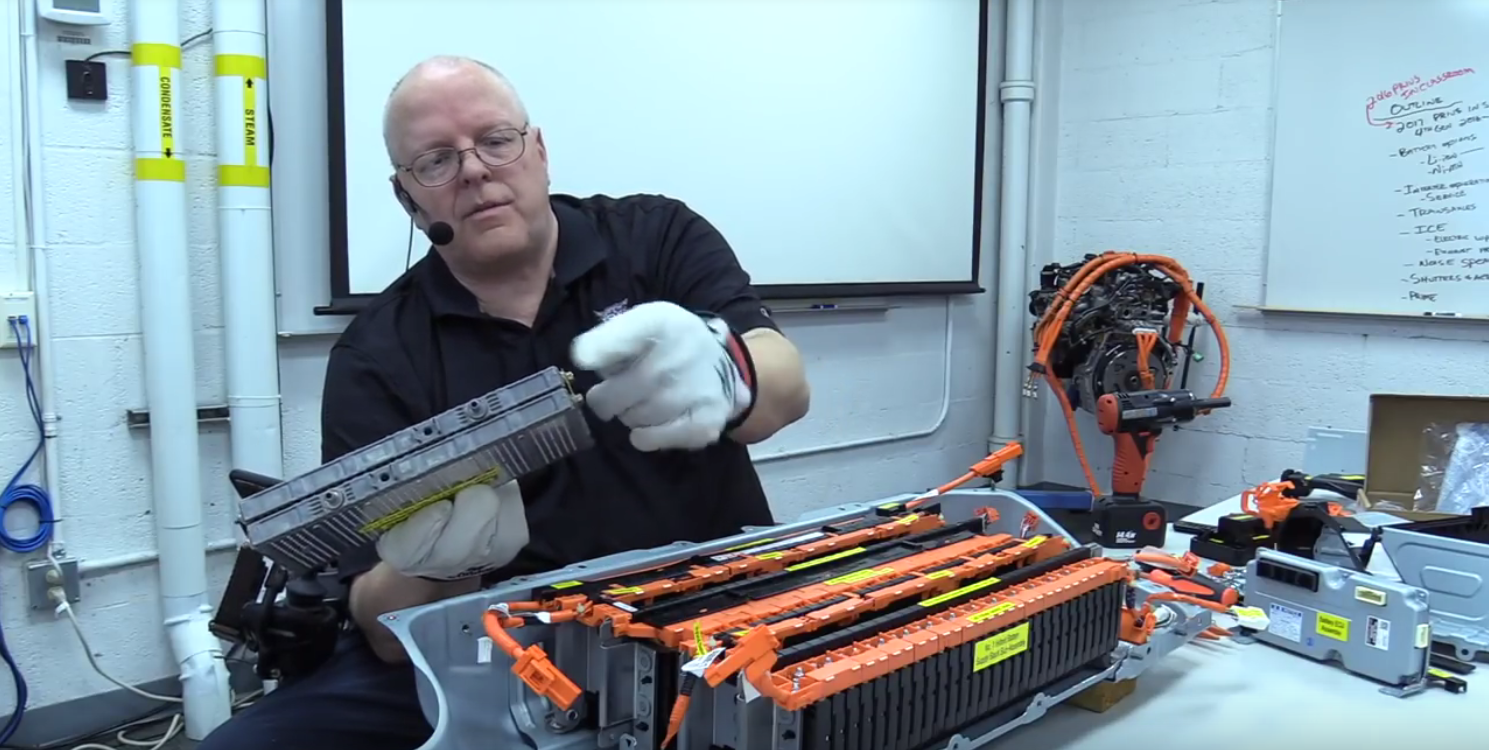
Before we remove the battery tray that I want to show you the nickel-metal-hydride battery modules that we’ve seen (I’ve got a previous video on the third generation Toyota Prius battery.) These are six 1.2 V battery cells (nickel-metal-hydride) in series with each other. So 7.2 V. I’ve got two of them hooked positive to negative here so they’re in series which gives us 14.4 V. You can on this same car instead of lithium-ion batteries you can get nickel-metal-hydride. But it makes about a four mile-per-gallon difference to have the lithium-ion battery so I don’t know why you would want it to cost more… why you would want to go with the nickel-metal-hydride.
But check this out, if I lay the nickel-metal-hydride batteries across the tray here, they fit in the same spot as these two battery stacks of lithium-ion batteries. There are 28 of these that would be in a row for the 201.6 V battery which would extend it clear down to about right here but it still fits in the same housing. Now I don’t have a fourth generation Prius with the nickel-metal-hydride battery in but I’m pretty sure it would be the same looking battery tray and you open it up and it just is 28 of these in a row instead of the two stacks of lithium-ion batteries.
Let’s take out the last four nuts holding the battery stacks in place. We’ll get those nuts out of there, go get our tools out of the way, and now we have two individual battery stacks that will just lift out. So let me pull this battery back here so we can see what’s going on. There is a metal bracket here that’s welded together that holds all of these battery cells together. Let’s make sure we’ve got our harnesses disconnected… yes we do. So I’m just going to come in and grab that this tray, lift it straight up and out.
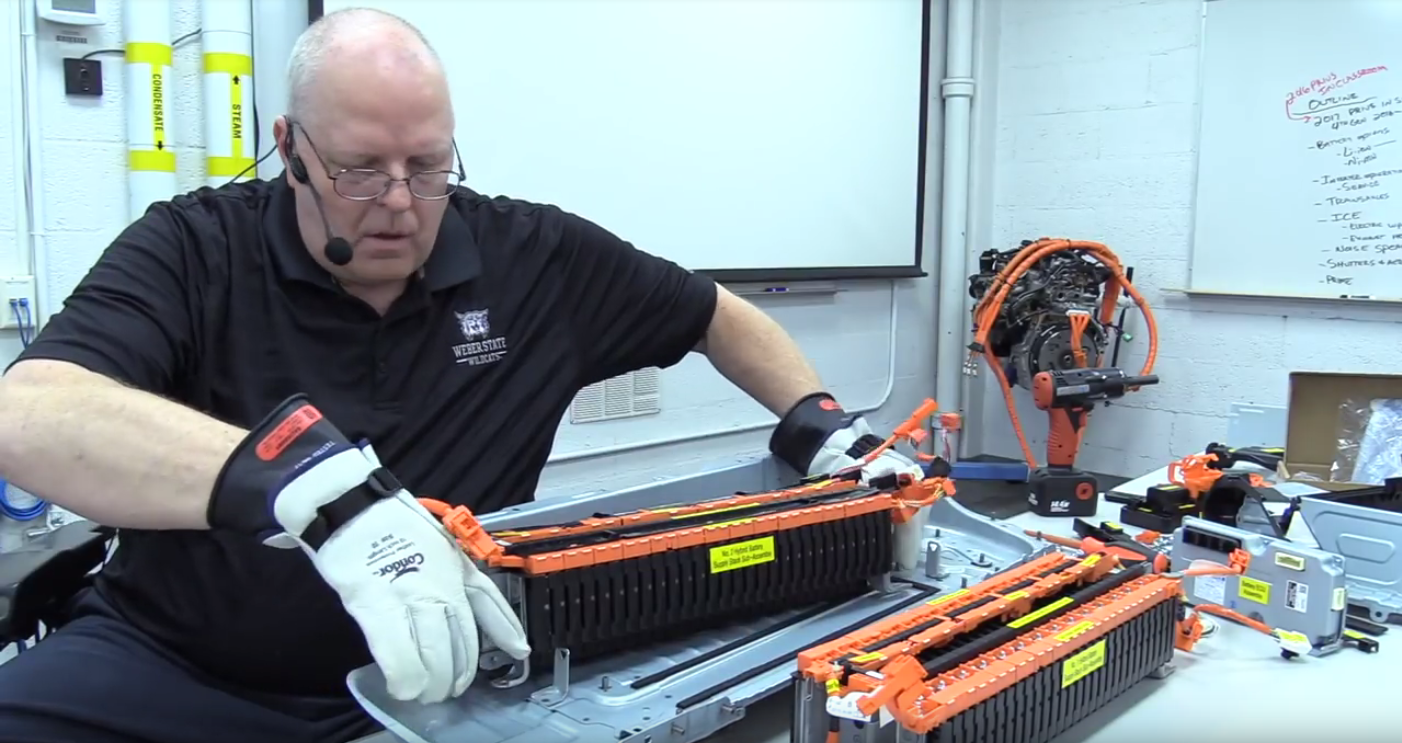
So there is one battery stack and this other one is the same thing and we’ll just set it off to the side here get our battery tray out of the road. Now as you can you can see, two individual battery stacks–lithium ion.
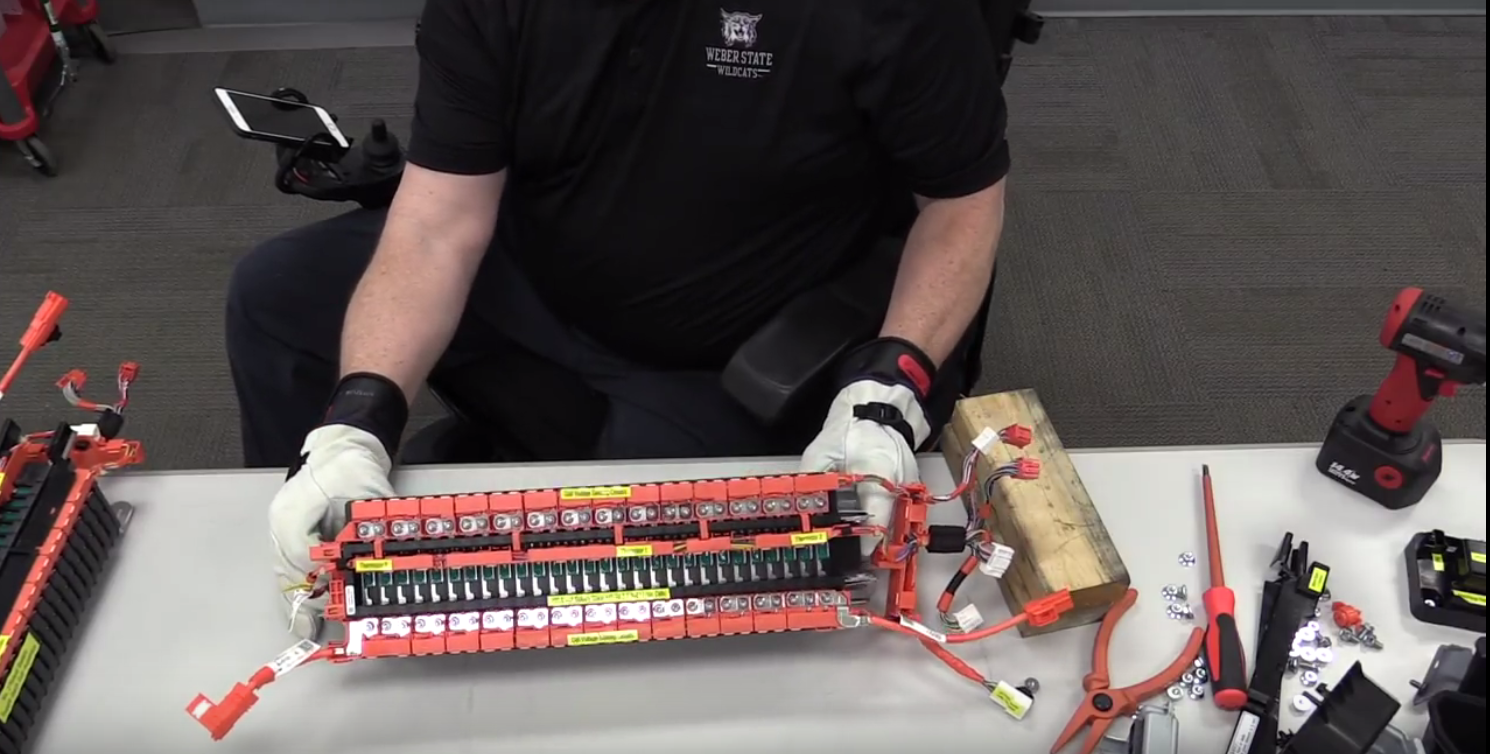
I’ll tilt it a little better so you can see the nuts, the studs, the bus bars that connect those together, the individual wires for the battery voltage sensing going on there, and then if I I can’t tip it over because we’re not supposed to exceed the eighty-degree angle. As you can see we’ve got plastic covers on the side to protect the battery or protect you from touching the battery housing the battery cells themselves. I know on some lithium-ion batteries they tell you not to touch the sides of the batteries because some of the sides are conductive. I don’t know if that’s the case here on these. I guess I can put a multimeter on it and see. I believe these are there to block the air from coming out the side of the batteries and force them to come up the front or the top of the batteries and go out through that ducting on the side.
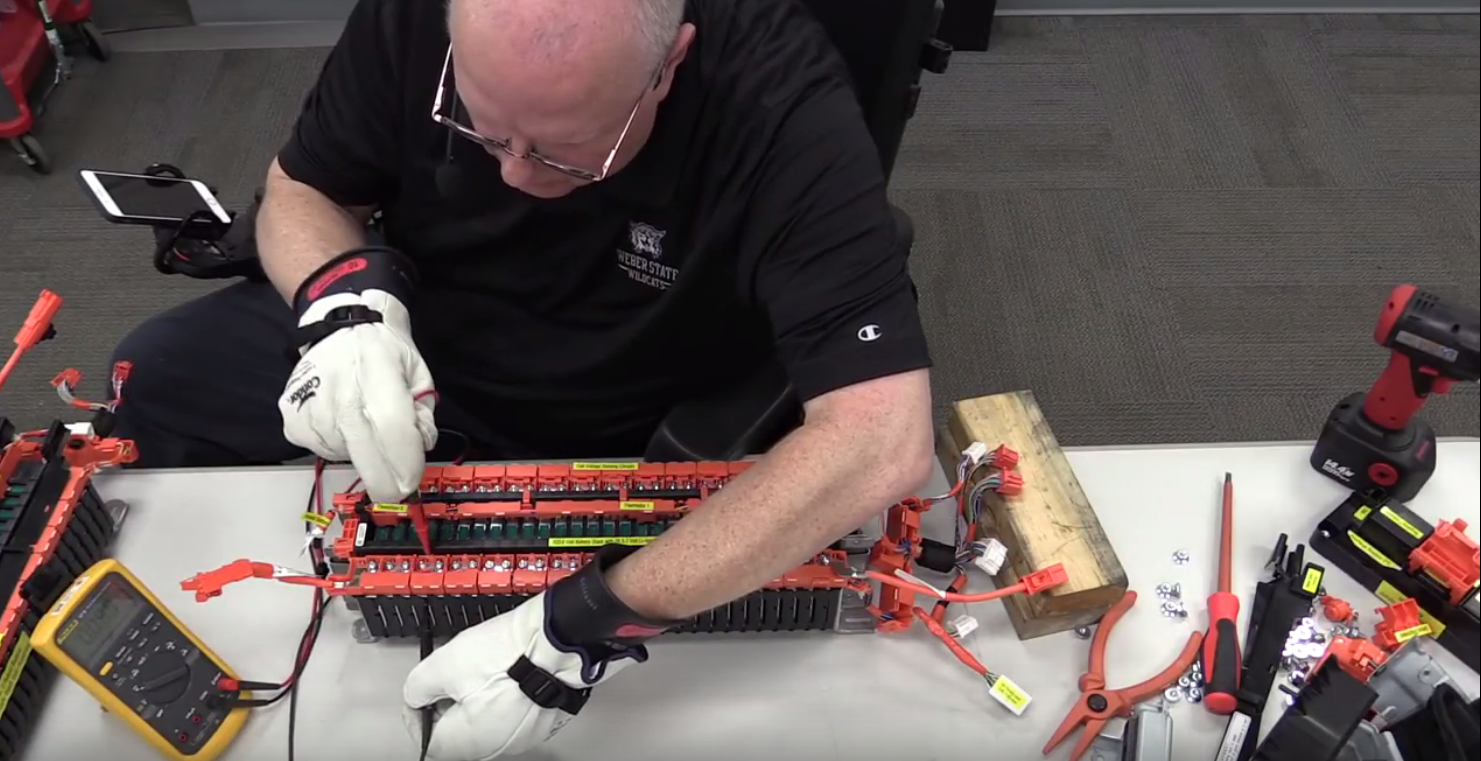
Let me grab my multimeter and let’s see if those sides are conductive. So we’ll pick a cell right here. Nothing. Let me get a deeper probe here… 2.4 volts sure enough! So yes, the sides of the cells are conductive so it’s a good thing they have the covers there on the side.
According to Toyota Service Information, you can replace an entire stack. You can replace the entire high-voltage battery junction block assembly, but not the individual contactors. Of course, any of the wire harnesses, the fuses that are individual, (it looks like all of these are part of the battery itself,) any individual pieces can be serviced. So it’s a pretty simple battery setup.
Final thoughts
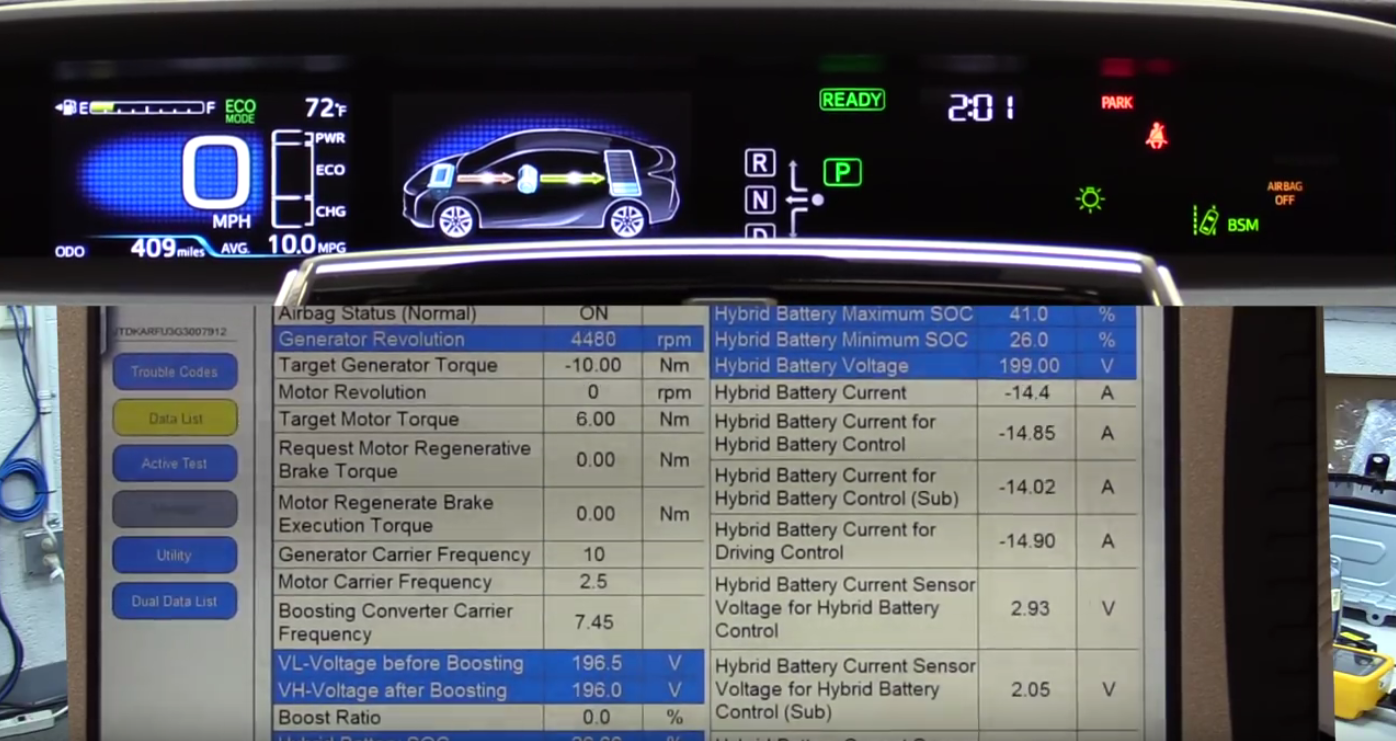
Now I had a scan tool hooked to a Prius with this exact battery in it right here in my classroom and in watching the high voltage battery data list, the battery state-of-charge with the engine off was 41%. Then it went down to about 28%. So it went from 207 V down to about 198 V before the engine would cycle back on (the internal combustion engine,) run MG1 (the generator) and bring state-of-charge from the 28% that had got down to back up to the 41%. So just sitting here at 41%.
I can’t go drive these so I don’t know if it goes any higher, but I do know that there’s a limited number of cycles that you can cycle a lithium-ion battery depending on what chemistry of lithium-ion battery this is. I do not know which one it is as there are many different types but they all have a limited number of times that could be cycled between fully charged and fully discharged. Most hybrid and electric vehicles keep the battery between 20% at the lowest and 80% state of charge at the highest. So it was interesting for me to see this one at 41%, but I would like to maybe get some feedback from some of you that can drive it with the scan tool on and see how high does that state of charge get. Maybe when you’re going down a road or down a mountain pass and there is a lot of regenerative braking going on, and how low does it get? The 28% is as low as I saw and the 41% was as high as I saw. We could read the 6 battery temperature sensors, we could read the low voltage battery, we could read the DC-to-DC converter charging the low voltage battery. We could read the individual cell voltages and the calculated resistance (the internal resistance of each battery cell) so as poor connections and as batteries go bad over time they will build up a higher internal resistance which will limit the amount of current that can go through them since they’re all in series with each other. And so eventually if the internal resistance gets too high it will become out of balance it will have the wrong voltage on the battery and will eventually trigger a trouble code.
Of course, there are 56 battery cells combined between these two, and there would be trouble codes for each individual one, so a whole bunch of data and a whole bunch of trouble codes available there.
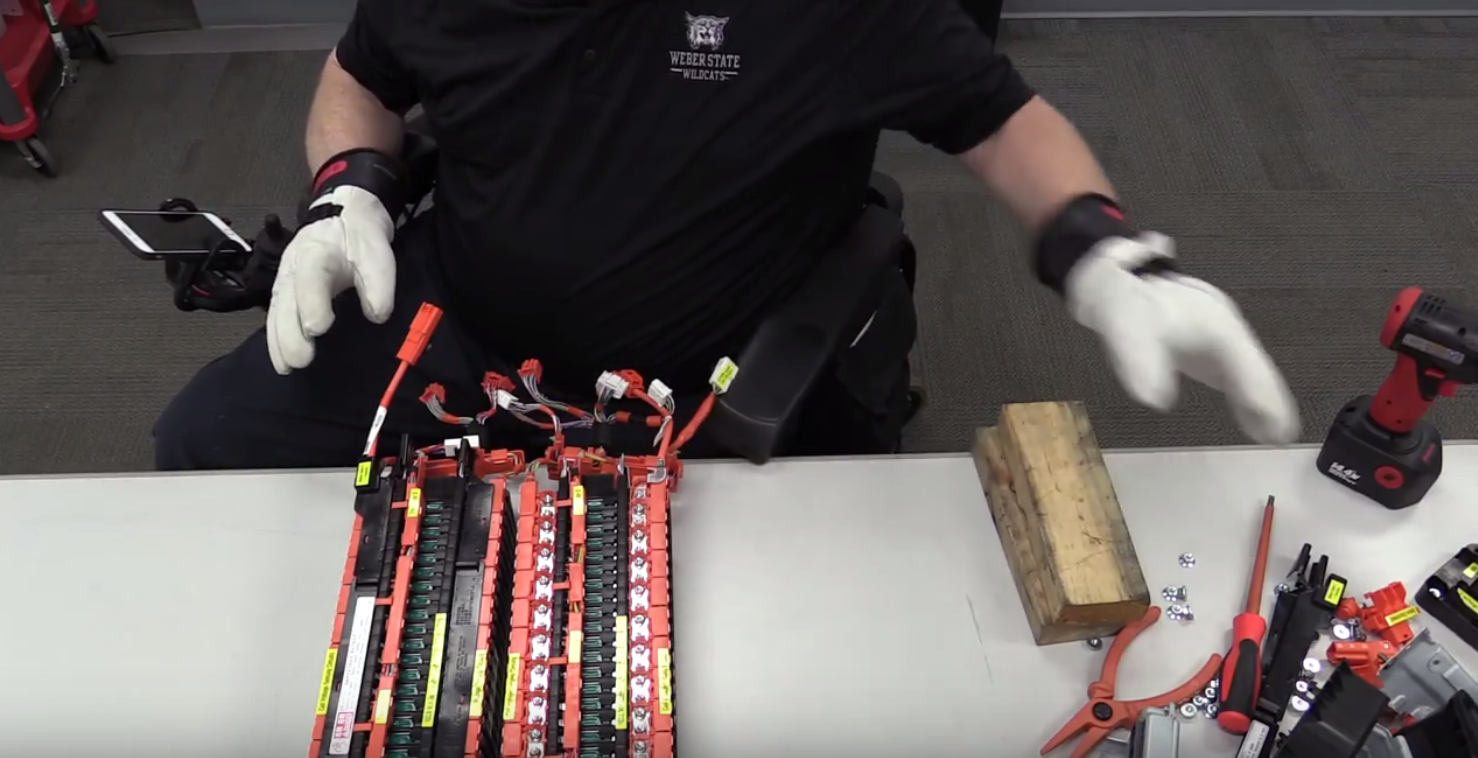
If you have a Prius Prime you will have five of these battery stacks in the trunk area and they will be aligned with the length of the car. So you will have five of these in a row and there are two hybrid battery junction blocks, all kinds of cooling (it’s an air-cooled battery also) so cooling ducts and voltage sensors and temperature sensors all over the place. So the Prius Prime has 351.50 V in five battery stacks of 19 cells each, giving us 95 lithium-ion battery cells for a total of the 351.5 volts. Of course, they are serviceable battery stacks as well.
This has been a review of the fourth generation lithium-ion battery pack and a little bit of information on the nickel-metal-hydride battery and the Prius prime battery. Thank you for watching.
Conclusion
We hope this transcription has been useful to you. The Prius 2017 lithium-ion battery pack is thoughtfully put together and can be disassembled with the proper tools. Please visit professor Kelly’s Youtube channel WeberAuto for more videos like this one.


